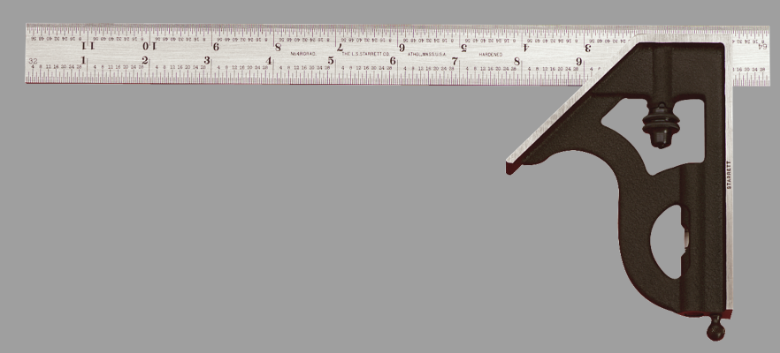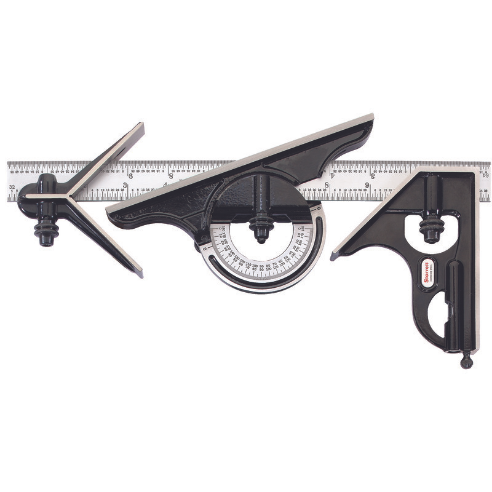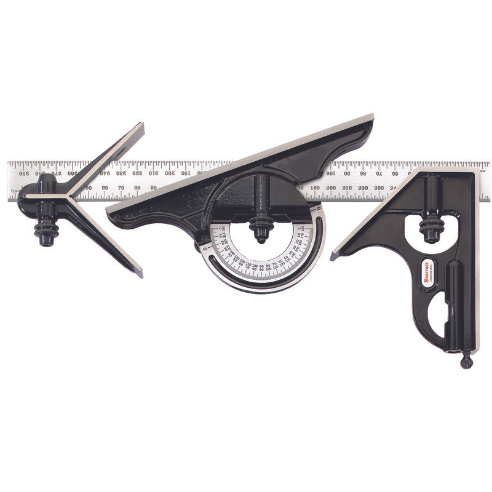Starrett 11H-12-4R combination square set is utilised for layout and marking purposes, ensuring accuracy in cutting, drilling and layout work. Craftsmen rely on it for right-angle measurements, depth measurements and as a straightedge for drawing lines. It consists of a steel ruler with both metric and imperial markings and a detachable head that can be positioned at various angles, making it invaluable for a range of tasks.
Working Mechanism:
- Select the desired measurement or angle by adjusting the position of the square head along the blade.
- Extend the blade to the desired length or depth and lock it in place.
- Ensure that the bubble in the built-in level is centred to guarantee a level measurement.
- Use the scriber if needed to mark the material precisely.
Features:
- Starrett 11H-12-4R combination square set has 4R graduations, measuring in 8ths, 16ths, 32nds and 64ths of an inch, allowing for highly detailed and accurate measurements.
- It features a blade with hardened and tempered steel construction, ensuring durability and resistance to bending.
- This combination square set has a layout tool used for scribing right angles & parallel lines and can also be used as a tri-square, miter, depth gage, height gage and level.
- It has a precision ground 90-degree square face and a 45-degree mitre face.
- This 11H-12-4R combination square set has a reversible lock bolt for the blade to be turned over without removing the lock bolt or nut and ensures proper alignment of the blade with the heads.
- It has a scriber and a spirit level, providing additional functionality for levelling and marking tasks.
- This square set has a reversible lock bolt that enables the blade to be turned over without removing the lock bolt or nut and ensures proper alignment of the blade with the heads.
- It has a cast iron constructed square head for prolonged service life.
- This Starrett square set has easy-to-read graduations for minimising human error while taking measurements.
Frequently Asked Questions:
Q. How to set Intermatic CT2000 percentage cycle time switch?
A.
- Rotate the knob until the 'Select Cycle Time' arrow lines up with the triangle to pick the total cycle time.
- Press the select cycle time button to cycle through different cycle times.
- Hold down the button to save the chosen time (LED blinks).
- Adjust the knob until the desired percentage of the cycle time aligns with the triangle.
 Change Country
Change Country